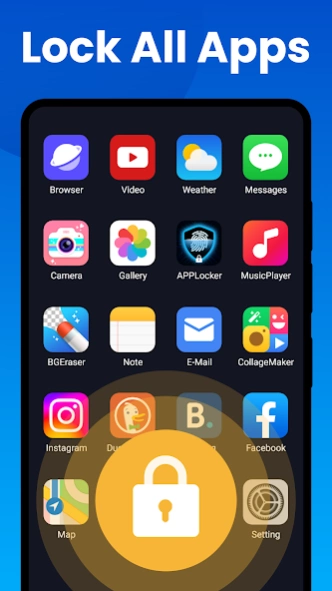App lock - Fingerprint,Applock
Free Version
Publisher Description
App lock - Fingerprint,Applock - Lock Apps, Hide Photo/Video with Fingerprint & password to protect your privacy
App Lock - Fingerprint & Applock can helps you lock apps and hide Photo/Video/Message to protect your private data with one click. Guard your phone with PIN, pattern or fingerprint. Prevent unauthorized access and easily guard your privacy. Ensure security.
✨ How App Lock can help you?
- Easily lock all apps like Facebook, WhatsApp, Snapchat, Instagram, Messenger, SMS, Contacts, incoming calls, Gmail, Play Store and any app you choose.
- Lock pictures and videos - Hidden pictures and videos can only visible in the photo and video vault. Fully protects your private memories easily. No one can snoop on your private photos, videos, or messages without a password.
- Capture Intruder Picture - take pictures of any intruders that enter an incorrect password.
- AppLock supports random keyboard and invisible pattern lock. With multiple lock types(4/6 PIN, Pattern, Fingerprint lock), no more worry people may peep the pin or pattern. More safe!
Protect your private data easily. No pin, no way.
Features of App Locker - Applock, Fingerprint
💖 Real-Time Privacy Protection for Android
*Lock Social Apps: Facebook, WhatsApp, Messenger, Gmail, Snapchat, etc. Never worry about parents check your social media apps!
*Lock Payment Apps: PayPal, Google Pay, etc. Never worry about your kids paying with credit cards again!
*Encrypt private Pictures /Videos: Hide your private domain, only visible in the photo and video vault.
*Lock new apps: Automatically detect installation of new apps and lock in one click.
🚀 All-Round Safe Protection - 100% FREE
* Intruder Selfie: Capture photos of the intruders and notify you of any unauthorized access attempts!
* Disguise App: Disguise Applock as another app by replacing the original app icon. Confuse peepers to prevent this app from being discovered by others.
* Custom Lock Time: Freely set relock after exit, screen off; or custom relock time.
* Uninstall Protection: Others cannot uninstall your app lock, don't worry about lock failure.
* Multiple lock types: with random keyboard and invisible pattern lock.Protect your private data with 4/6 PIN, Pattern or Fingerprint.
🔥 Advanced Protection Function - More Security & Peace of Mind
*Reset Password: When forget password, you can reset with a security question and fingerprint verification.
*Rich lock themes: 100+ PIN & Pattern Lock Themes and background style are available, customize the theme and background style.
*Turn Off App Lock: You can turn off App Lock completely, just go to app settings and turn off the app.
*Privacy Browser: The incognito mode can ensure you private browsing, clear the record when exiting.
🌈 More features can help you:
-Password hint
-Recent apps lock
-Alert in incorrect
🔔Why choose AppLock for your android device:
If you are worried about parents checking your social media apps like Facebook, WhatsApp, Snapchat and etc.
If you are worried about someone looking at your personal data while borrowing your phone.
If you are worried about leaking private photos and videos when your phone is not around.
If you are worried about the kids messing up Settings, sending wrong messages, paying for games.
Your privacy is important for us. Keep your apps safe with this locking app! App Lock is one of the best professional app locker with password lock & pattern lock & fingerprint lock. Now you can lock all your apps freely, download now and have a try.
#About Permissions
All Files Access permission is required to hide your private photos, videos.
Accessibility permission is required to enable battery saver, improve locking speed and app performance.
Do not worry, App Locker will never use these permissions for any other purpose.
About App lock - Fingerprint,Applock
App lock - Fingerprint,Applock is a free app for Android published in the PIMS & Calendars list of apps, part of Business.
The company that develops App lock - Fingerprint,Applock is Easyelife. The latest version released by its developer is 1.0.
To install App lock - Fingerprint,Applock on your Android device, just click the green Continue To App button above to start the installation process. The app is listed on our website since 2024-03-07 and was downloaded 2 times. We have already checked if the download link is safe, however for your own protection we recommend that you scan the downloaded app with your antivirus. Your antivirus may detect the App lock - Fingerprint,Applock as malware as malware if the download link to locker.app.safe.applocker is broken.
How to install App lock - Fingerprint,Applock on your Android device:
- Click on the Continue To App button on our website. This will redirect you to Google Play.
- Once the App lock - Fingerprint,Applock is shown in the Google Play listing of your Android device, you can start its download and installation. Tap on the Install button located below the search bar and to the right of the app icon.
- A pop-up window with the permissions required by App lock - Fingerprint,Applock will be shown. Click on Accept to continue the process.
- App lock - Fingerprint,Applock will be downloaded onto your device, displaying a progress. Once the download completes, the installation will start and you'll get a notification after the installation is finished.